| previous topic :: next topic |
| Author |
Message |
wiskerbisket
Gold Member


Joined: 10 Dec 2002
Posts: 223
Location: Lewistown,Pa.
|
|
| Back to top » |
|
 |
Ron
Site Admin

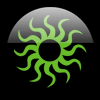
Joined: 07 Dec 2002
Posts: 2031
Location: State College, PA
|
 Posted: Wednesday Oct 13, 2004 Posted: Wednesday Oct 13, 2004 |
|
|
You have to have the pictures located somewhere on the web. They are usually stored at the person's website, then linked to the topic with the img tags.
There is a link to the BBCode help file (to the left under "Options") when you are making a post. All you need to know is in there.
And please watch cross-posting for help. Thanks.
_________________
... and then the wheel fell off. |
|
| Back to top » |
|
 |
|