| previous topic :: next topic |
| Author |
Message |
facingwest
Retroactive Member


Joined: 09 Apr 2003
Posts: 651
Location: Key West, FL
|
 Posted: Friday Apr 18, 2003 Posted: Friday Apr 18, 2003 |
|
|
A few years back, I watched a soundman calculate delay time in a song by using a stop watch and basing the results from the beats per minute of a tune. I forgot how he calculated the formula for setting the milliseconds in a song and wanted to know if anyone has ever heard of the formula or knows exactly how to do it.
________________________
www.retroactiverocks.com |
|
| Back to top » |
|
 |
Ron
Site Admin

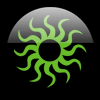
Joined: 07 Dec 2002
Posts: 2031
Location: State College, PA
|
 Posted: Saturday Apr 19, 2003 Posted: Saturday Apr 19, 2003 |
|
|
The calculation sort of depends on what echo effect you want. Basically you just need to convert beats per minute to milliseconds per beat. The hard part is figuring how many echoes per second that you want in comparison to the beat.
Here's an example:
1. Suppose the song is 90 beats per minute.
2. That means there is beat every 0.67 seconds (60 seconds per minute divided by 90 beats per minute)
3. Since most delay times are expressed in milliseconds, 0.67 seconds = 670 milliseconds. ( 1000 mS per second x 0.67 seconds).
4. Now, if we set our delay to 670 mS, we should get a echo that is right on the beat.
5. Now that we know the setting to get 1 echo per beat, the hard part comes in. We have to figure how many echoes per beat we want, and adjust accordingly.
6. If we want the delay timed in triplets (Gilmore effect), divide the delay setting by 3 (223 mS). And so on and so forth.
So I guess the answer is that there is no real rule as far as delay settings go. It really depends on the song. If you know how many echoes per beat you want, calculating the delay setting is easy as long as you know the tempo of the song.
Hope this helped.
_________________
... and then the wheel fell off. |
|
| Back to top » |
|
 |
facingwest
Retroactive Member


Joined: 09 Apr 2003
Posts: 651
Location: Key West, FL
|
 Posted: Sunday Sep 28, 2003 Posted: Sunday Sep 28, 2003 |
|
|
| Have you ever used a stop watch to calculate it? I'm not too sure when to stop it. From seeing the formula you posted, I should be able to figure it out though. Thanx for the info. |
|
| Back to top » |
|
 |
Ron
Site Admin

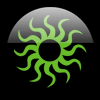
Joined: 07 Dec 2002
Posts: 2031
Location: State College, PA
|
 Posted: Monday Sep 29, 2003 Posted: Monday Sep 29, 2003 |
|
|
I've never used a stopwatch (or the calculations  ), but my guess would be that the guy you saw was using the stopwatch to count the beats per minute of the song. ), but my guess would be that the guy you saw was using the stopwatch to count the beats per minute of the song.
You wouldn't even need a stopwatch, just a bar clock. If you don't know the tempo, none of the formulas work, and I would guess that most drummers don't even know the bpm of the songs they play.
So just count the beats in one minute, and run the formulas through a calculator. It wouldn't even matter if your count was off a little. You could even take the calculator, press '1 + =', then hit the '=' key on each beat and use it to count. Voila!
Oh... and once you find the delay time of the tempo, don't set the echo to that number. Divide it by the number of echoes you want between beats, and punch that into the delay.
_________________
... and then the wheel fell off. |
|
| Back to top » |
|
 |
|
|