| previous topic :: next topic |
| Author |
Message |
GUITARII
Gold Member

Joined: 19 Mar 2004
Posts: 337
|
 Posted: Tuesday Mar 23, 2004 Posted: Tuesday Mar 23, 2004 |
|
|
Okay Folks..... I need some help!
I recently bought a Washburn Acoustic / Electric guitar. It has 2 jacks on it... 1/4" and an XLR. Running through the system with the 1/4" everything works fine. When I tried the XLR though I got no sound at all. I turned up the volume and only got feedback...no sound at all. The battery in the pre-amp is new. I used a standard XLR cord.... Any idea on what the problems could be?
Thanks for any help!
Dan
_________________
Dan
www.facebook.com/lockednloaded2012 |
|
| Back to top » |
|
 |
DMFJ03
Diamond Member

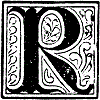
Joined: 12 Mar 2003
Posts: 1335
Location: Gallitzin, PA
|
 Posted: Tuesday Mar 23, 2004 Posted: Tuesday Mar 23, 2004 |
|
|
Sounds stupid, but ...it is good to get the simple stuff out of the way first.
Is the XLR cord a working cord? Meaning, did you check it with something else to make sure it still worked. Is the jack you plugged it into in working order? Is there a mute button hit somewhere?
Small things like that kill productivity. Double check everything else before diving into something heavy. I know I didn't really answer your question, but checking the stupid stuff first might save you alot of time.
_________________
Jae Smith
Root and The Fifths
www.rootandthefifths.com
www.facebook.com/rootandthefifths
www.twitter.com/rootfifths
www.pabands.com |
|
| Back to top » |
|
 |
tornandfrayed
Diamond Member


Joined: 23 Dec 2003
Posts: 1761
Location: The Jaded Empire
|
 Posted: Tuesday Mar 23, 2004 Posted: Tuesday Mar 23, 2004 |
|
|
I haven't used that guitar and have seen very few like that but could it require phantom power ? Does the board have phantom power and is it on. Just a thought..
_________________
Torn & Frayed
One World, One Voice, One God!
Music is LIFE! |
|
| Back to top » |
|
 |
Matt_22
Gold Member

Joined: 13 Feb 2004
Posts: 122
Location: Portage
|
 Posted: Wednesday Mar 24, 2004 Posted: Wednesday Mar 24, 2004 |
|
|
| GuitarII what you have is a low impedance jack(xlr) and the trs jack(the one that works) is high impedance. I would recomend using the high impedance jack for live situations and the xlr jack for studio applications. The impedance is low, so to get the sound you want you will have to run it through a DI box(Direct Inject). THis will convert the low impedance to high impedance and you will be set. I say to use only for studio application because the xlr is not as hot of a signal and therefore produces a lower noise decibal. The trs jack is standard of what any guitar player uses when they play an electric guitar. Hope that helps you out. |
|
| Back to top » |
|
 |
Craven Sound
Platinum Member


Joined: 06 Aug 2003
Posts: 695
Location: Cambria County, PA
|
 Posted: Wednesday Mar 24, 2004 Posted: Wednesday Mar 24, 2004 |
|
|
Have you tried 1/4" and the XLR simultaneously? If the board doesn't have phantom power, the XLR may be getting voltage from the internal battery and plugging in the 1/4" will get it voltage. I don't know if that will work, but it's worth a shot. With the XLR output, you should'nt need a DI.
BTW, a standard guitar cord is just TS, not TRS. TRS (tip, ring, sleeve) is either a stereo headphone, or balanced audio signal. It is also used on insert patches on audio consoles.
Mike
Last edited by Craven Sound on Wednesday Mar 24, 2004; edited 1 time in total |
|
| Back to top » |
|
 |
lonewolf
Diamond Member


Joined: 25 Sep 2003
Posts: 6249
Location: Anywhere, Earth
|
 Posted: Wednesday Mar 24, 2004 Posted: Wednesday Mar 24, 2004 |
|
|
If the XLR is a balanced output from the preamp, it sounds like its either defective or a wire needs soldered. If this is the case DO NOT, repeat DO NOT try PHANTOM POWER as it could fry your preamp.
If the XLR runs directly off of a separate built-in condenser mic, then you would need to supply phantom power to it, although I think there is a limit on the voltage they can take. Check your configuration, because B-Band equipped models have different options.
_________________
...Oh, the freedom of the day that yielded to no rule or time... |
|
| Back to top » |
|
 |
GUITARII
Gold Member

Joined: 19 Mar 2004
Posts: 337
|
|
| Back to top » |
|
 |
GUITARII
Gold Member

Joined: 19 Mar 2004
Posts: 337
|
 Posted: Friday Mar 26, 2004 Posted: Friday Mar 26, 2004 |
|
|
Just to let anyone know... in case you're interested. I finally got through to Washburn. Their answer is to use a dummy 1/4" inch jack, which makes the xlr jack active. I don't know why this is set up this way but it is.
Just thought I'd pass it on.
Dan
_________________
Dan
www.facebook.com/lockednloaded2012 |
|
| Back to top » |
|
 |
Craven Sound
Platinum Member


Joined: 06 Aug 2003
Posts: 695
Location: Cambria County, PA
|
 Posted: Saturday Mar 27, 2004 Posted: Saturday Mar 27, 2004 |
|
|
After you unplug the 1/4", the battery turn shuts off the pickup in order to conserve battery life. (The jack on the guitar is actually a TRS, the third conductor on it is shorted and that introduces the voltage into the circuit.) So with something plugged in, you get the voltage from the battery.
Mike |
|
| Back to top » |
|
 |
|