| previous topic :: next topic |
| Author |
Message |
nighthawk
Gold Member

Joined: 09 Jan 2003
Posts: 289
Location: Altoona
|
 Posted: Wednesday Mar 30, 2005 Posted: Wednesday Mar 30, 2005 |
|
|
| anyone know of a way to improve or should i say fix a cpu heat problem. i have done everything i know of which included a good cleaning. i dont know of anything else i can do. is there a way i can give the fan an extra volt. |
|
| Back to top » |
|
 |
HurricaneBob
AA Member


Joined: 09 Dec 2002
Posts: 2790
Location: /root/2/pub
|
 Posted: Wednesday Mar 30, 2005 Posted: Wednesday Mar 30, 2005 |
|
|
When you cleaned the heatsink and fan, did you take the heatsink off the cpu? The heatsink should have new silicone paste spread over it. This is crucial for heat dissapation, especially on faster cpu's. There are new copper heatsinks out now. Might want to try one of them, or get a new fan.
Here is a motherboard monitor to see if your fans up to speed and to check cpu temp.
http://www.softpedia.com/get/System/System-Info/Motherboard-Monitor.shtml
See if it works with your system. |
|
| Back to top » |
|
 |
Ron
Site Admin

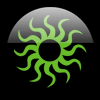
Joined: 07 Dec 2002
Posts: 2031
Location: State College, PA
|
 Posted: Thursday Mar 31, 2005 Posted: Thursday Mar 31, 2005 |
|
|
There are a lot of reviews on heatsinks here -> Frosty Tech
_________________
... and then the wheel fell off. |
|
| Back to top » |
|
 |
nighthawk
Gold Member

Joined: 09 Jan 2003
Posts: 289
Location: Altoona
|
 Posted: Friday Apr 01, 2005 Posted: Friday Apr 01, 2005 |
|
|
| i have been using a copper heat sink for about a year now. and that download you gave me says my cpu is at 72 deg. cel. at idle. i did put plenty of that lube type stuff on the heat sink but there is still some sort of an issue. as soon as i fire up anything that takes up a lot of cpu usage it crashes anywhere from a min up to an hour later. i have been searching for bios updates but there arnt any on the manufactures website. i have been to many websites and they keep telling me it is a heat problem but who knows how much those people really know. |
|
| Back to top » |
|
 |
HurricaneBob
AA Member


Joined: 09 Dec 2002
Posts: 2790
Location: /root/2/pub
|
 Posted: Friday Apr 01, 2005 Posted: Friday Apr 01, 2005 |
|
|
| what are u running, mobo, cpu and mem. That would help. |
|
| Back to top » |
|
 |
nighthawk
Gold Member

Joined: 09 Jan 2003
Posts: 289
Location: Altoona
|
 Posted: Friday Apr 01, 2005 Posted: Friday Apr 01, 2005 |
|
|
| the mobo is pcchips m848alu whith amd 2.7 i got as a combo. i know i should have gotten something better. 512 ram i dont remember which brand. i am almost sure it is kingston. i also have a radion 9600 xt video card if that matters. it might cause of gaming. i did notice about an hour ago that i am having video card issues also. its all jumpy. not sure if it is related. i am about ready to toss this thing. all drivers have the latest updates. |
|
| Back to top » |
|
 |
Ron
Site Admin

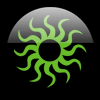
Joined: 07 Dec 2002
Posts: 2031
Location: State College, PA
|
 Posted: Friday Apr 01, 2005 Posted: Friday Apr 01, 2005 |
|
|
72° C is definitely WAY too hot.
With a copper cooler and a properly working fan, there are only a few possibilities that I can think of:
- the heatsink/fan combo is defective or undersized for that CPU.
- the heatsink isn't seated properly on the die of the CPU.
- overclocking. (could be a bad bios setting, check the FSB speed).
- CPU voltage setting too high in bios. (edit: it can't be this - no core voltage adjustment on the motherboard).
_________________
... and then the wheel fell off. |
|
| Back to top » |
|
 |
DMFJ03
Diamond Member

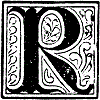
Joined: 12 Mar 2003
Posts: 1335
Location: Gallitzin, PA
|
 Posted: Sunday Apr 03, 2005 Posted: Sunday Apr 03, 2005 |
|
|
I've always found that dumping cold water on the tower works wonders! 
Honestly, though, ...maybe there isn't enough space between your hardware inside of the tower - that could be a reason for such a high temp. I knew a guy who burned a new (at the time, when they first came out) Pentium 3 because he put it too close to another circut board when building his.
This might not be relevent, but it is food for thought.
_________________
Jae Smith
Root and The Fifths
www.rootandthefifths.com
www.facebook.com/rootandthefifths
www.twitter.com/rootfifths
www.pabands.com |
|
| Back to top » |
|
 |
|